How to operate a drone is a question many ask, and this guide provides a comprehensive answer. From understanding basic components and pre-flight safety checks to mastering advanced maneuvers and capturing stunning aerial footage, we’ll cover everything you need to know to confidently take to the skies. We’ll explore the intricacies of drone control, delve into essential safety protocols, and equip you with the knowledge to navigate the legal and regulatory landscape.
This journey will empower you to unlock the potential of drone technology responsibly and effectively.
This guide is designed for both beginners and those seeking to refine their skills. We’ll break down complex concepts into easily digestible steps, providing clear explanations and practical advice. Whether you’re interested in aerial photography, videography, or exploring other drone applications, this resource will serve as your reliable companion.
Drone Components and Terminology
Understanding the various components of a drone and their functions is crucial for safe and effective operation. This section provides a detailed overview of key drone parts and defines common terminology used in the drone industry.
Drone Component Functions
A drone comprises several interconnected systems working in harmony. Let’s examine the primary components:
- Propellers: These rotating blades generate thrust, enabling the drone to take off, fly, and maneuver. Different propeller designs optimize for speed, lift, or efficiency.
- Motors: Electric motors power the propellers, converting electrical energy into mechanical rotation. Brushless motors are commonly used for their efficiency and durability.
- Flight Controller: The brain of the drone, this sophisticated computer processes data from various sensors (IMU, GPS, barometer) to maintain stability, control flight, and execute commands.
- Battery: Provides power to the motors and other electronic components. Flight time is directly related to battery capacity and power consumption.
- GPS Module: Receives signals from GPS satellites to determine the drone’s location and maintain its position (essential for features like Return-to-Home).
- IMU (Inertial Measurement Unit): Measures the drone’s orientation and movement in three dimensions using accelerometers and gyroscopes. Crucial for stability and precise control.
- ESC (Electronic Speed Controller): Regulates the speed of each motor individually, enabling precise control of the drone’s movement and stability.
- Radio Transmitter and Receiver: Allow the pilot to control the drone remotely. The transmitter sends commands, and the receiver interprets and executes them.
- Camera (Optional): Many drones incorporate cameras for aerial photography and videography. Features vary greatly, from basic cameras to high-resolution models with advanced features.
Drone Terminology Glossary
Familiarizing yourself with common drone terms will enhance your understanding and operation.
- Altitude Hold: A flight mode that maintains a constant altitude.
- Attitude Hold: A flight mode that maintains the drone’s orientation (pitch, roll, and yaw).
- Gimbal: A stabilized mounting system for the camera, reducing camera shake and producing smoother footage.
- Payload: The weight carried by the drone, including the camera, additional sensors, or other equipment.
- Range: The maximum distance a drone can fly from the controller while maintaining a reliable signal.
- LiPo Battery: Lithium Polymer battery, a common type of rechargeable battery used in drones known for high energy density.
- LiHV Battery: Lithium Polymer High Voltage battery, offering higher voltage than standard LiPo batteries.
- mAh (milliampere-hour): A unit of battery capacity, indicating how much energy the battery can store.
- C-Rating: Indicates the maximum discharge rate of a battery, affecting how much current it can deliver.
- RTF (Ready-To-Fly): A drone that comes fully assembled and ready to fly out of the box.
Drone Battery Comparison
Different battery types offer varying performance characteristics.
| Battery Type | Voltage (V) | Typical Capacity (mAh) | Approximate Flight Time (minutes) |
|---|---|---|---|
| LiPo | 7.4-11.1 | 1000-5000 | 15-30 (varies greatly depending on drone and flight style) |
| LiHV | 8.4-12.6 | 1000-5000 | 15-35 (slightly higher than LiPo due to higher voltage) |
Pre-Flight Checklist and Safety Procedures
A thorough pre-flight checklist is essential for safe and responsible drone operation. This ensures the drone is functioning correctly and minimizes the risk of accidents or damage.
Pre-Flight Checklist

Before each flight, perform the following checks:
- Inspect the drone: Check for any physical damage to the propellers, motors, body, or other components.
- Check battery level: Ensure the battery is fully charged and properly connected.
- Verify GPS signal: Make sure the drone has a strong GPS signal before takeoff.
- Calibrate the IMU: This ensures accurate sensor readings and stable flight.
- Check controller connection: Ensure the controller is properly connected to the drone.
- Review weather conditions: Avoid flying in strong winds, rain, or other adverse weather.
- Check airspace restrictions: Verify that you are not flying in restricted airspace.
- Have a backup plan: Be prepared for unexpected issues, such as battery failure or loss of signal.
Safety Regulations and Guidelines
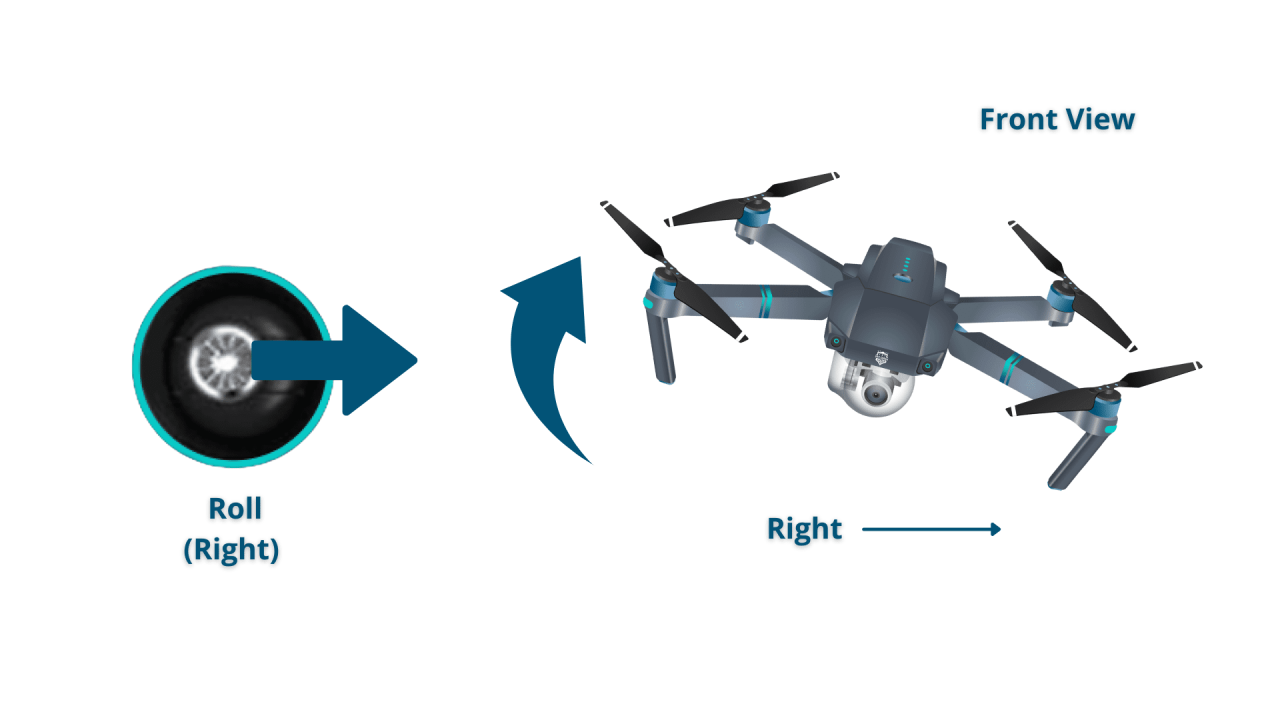
Always adhere to local regulations and guidelines for drone operation. These may include restrictions on flight altitude, distance from people, and designated flight areas. Familiarize yourself with the relevant laws and regulations in your area before flying.
Potential Hazards and Risk Mitigation
Several hazards can occur during drone operation. Understanding these and implementing mitigation strategies is crucial. These include:
- Loss of signal: Maintain a close proximity to the drone to avoid signal loss. Employ Return-to-Home (RTH) functionality.
- Battery failure: Always use fully charged batteries and monitor their voltage during flight. Have spare batteries readily available.
- Collisions with objects: Fly at safe altitudes and maintain awareness of your surroundings. Avoid flying near obstacles or people.
- Mechanical failure: Regular maintenance and inspections are crucial to prevent mechanical failures.
- Adverse weather: Avoid flying in inclement weather conditions.
Safe Pre-Flight Inspection Flowchart
A visual representation of the pre-flight process aids in consistent and thorough checks.
(Note: A textual description is provided below as image generation is outside the scope of this response. Imagine a flowchart with boxes and arrows representing the sequential steps.)
Understanding drone operation involves several key steps, from pre-flight checks to mastering the controls. Learning the basics is crucial before taking to the skies, and a great resource for this is the comprehensive guide on how to operate a drone , which covers everything from safety protocols to advanced maneuvers. Successfully operating a drone requires practice and a thorough understanding of the regulations involved.
- Inspect Drone for Damage
- Check Battery Level & Connection
- Verify GPS Signal Strength
- Calibrate IMU
- Check Controller Connection
- Review Weather Conditions
- Check Airspace Restrictions
- Prepare for Emergency Landing
- Proceed to Flight
Controlling the Drone: Basic Maneuvers
Learning to control a drone involves understanding the basic control inputs and practicing smooth movements. This section details how to perform fundamental maneuvers.
Basic Control Inputs and Their Effects
Most drones use two joysticks to control movement. The left stick typically controls altitude and yaw, while the right stick controls pitch and roll. Buttons on the controller provide additional functions, such as takeoff, landing, and camera control.
- Left Stick (Vertical): Up/Down controls altitude; Left/Right controls yaw (rotation around the vertical axis).
- Right Stick (Horizontal): Forward/Backward controls pitch (forward/backward tilt); Left/Right controls roll (left/right tilt).
Achieving Smooth and Controlled Movements
Smooth control is achieved through gradual and precise joystick movements. Avoid jerky inputs, which can destabilize the drone. Practice in an open area with plenty of space.
Understanding drone operation involves several key steps, from pre-flight checks to mastering the controls. Successfully navigating the airspace requires careful planning and adherence to regulations. For a comprehensive guide covering everything from basic maneuvers to advanced techniques, check out this excellent resource on how to operate a drone and ensure safe and responsible flight practices. Ultimately, proficient drone operation hinges on consistent practice and a thorough understanding of safety protocols.
Basic Maneuvers

Mastering these basic maneuvers is essential for safe and confident drone operation:
- Takeoff: Engage the takeoff sequence using the designated button or switch on your controller. The drone will ascend vertically.
- Landing: Activate the landing sequence; the drone will descend smoothly and land.
- Hovering: Maintain a stable position in the air by precisely controlling the joysticks. This requires practice and a steady hand.
- Directional Control: Use the joysticks to move the drone in any direction (forward, backward, left, right, diagonally).
Emergency Landing Procedure
In case of an emergency, follow these steps for a safe landing:
- Reduce throttle: Gently lower the altitude by reducing the upward stick input.
- Level the drone: Center the right joystick to stabilize the drone’s orientation.
- Initiate descent: Gradually lower the drone to the ground.
- Prepare for impact: Be ready to protect the drone from damage upon landing.
Advanced Drone Operation Techniques
Beyond basic maneuvers, mastering advanced techniques enhances your ability to operate a drone effectively and safely in various conditions.
Flying in Different Wind Conditions
Wind significantly impacts drone stability and control. In windy conditions, maintain a lower altitude and use more precise joystick movements to compensate for wind gusts. Avoid flying in extremely windy conditions.
Navigating Obstacles Effectively
Effective obstacle avoidance involves careful planning and execution. Maintain a safe distance from obstacles, use visual observation, and consider using features like obstacle avoidance sensors (if available) to navigate complex environments.
Flight Modes: GPS Mode vs. Attitude Mode, How to operate a drone
Different flight modes offer varying levels of stability and control:
- GPS Mode: Uses GPS signals for position holding and stable flight. Ideal for stationary shots and smooth movements.
- Attitude Mode: Relies on the IMU for orientation, providing more responsive control but less stability, especially in windy conditions. Useful for acrobatic maneuvers (if supported by the drone).
Return-to-Home (RTH) Function and Limitations
The RTH function automatically returns the drone to its takeoff point. However, it has limitations. It relies on a strong GPS signal, and obstacles might interfere with its path. It should not be solely relied upon for safe operation.
Drone Camera and Image Capture
Many drones are equipped with cameras, enabling aerial photography and videography. Understanding camera settings and techniques is key to capturing high-quality footage.
Adjusting Camera Settings
Camera settings such as aperture, shutter speed, and ISO significantly impact image quality. Adjust these settings based on lighting conditions and desired image characteristics.
- Aperture: Controls the amount of light entering the lens, affecting depth of field.
- Shutter Speed: Determines how long the sensor is exposed to light, impacting motion blur.
- ISO: Measures the sensitivity of the sensor to light, affecting image noise.
Capturing Different Types of Aerial Shots
Experiment with various camera angles and movements to capture compelling aerial footage:
- Wide Shots: Capture expansive landscapes or scenes.
- Close-ups: Focus on specific details or objects.
- Tracking Shots: Follow a moving subject while maintaining a steady camera angle.
Composing Compelling Aerial Photographs and Videos
Effective composition is key to impactful aerial media. Consider the rule of thirds, leading lines, and other photographic principles to create visually appealing images and videos.
Common Camera Mistakes and How to Avoid Them
Avoid common pitfalls to enhance your aerial photography:
- Overexposed images: Reduce the ISO or shutter speed in bright conditions.
- Underexposed images: Increase the ISO or shutter speed in low-light conditions.
- Blurred images: Use a faster shutter speed to minimize motion blur.
- Poor composition: Carefully plan your shots and consider the rule of thirds.
Drone Maintenance and Troubleshooting
Regular maintenance and timely troubleshooting are crucial for keeping your drone in optimal condition and extending its lifespan.
Regular Maintenance Schedule
A routine maintenance schedule helps prevent problems and ensures the drone’s continued safe operation:
- Inspect propellers: Check for damage or wear and replace as needed.
- Clean the drone: Remove dirt, dust, and debris from all components.
- Check battery health: Monitor battery voltage and capacity.
- Inspect motors and ESCs: Check for any signs of damage or overheating.
- Test flight controller: Ensure all functions are working correctly.
Cleaning and Inspecting Drone Components
Use a soft brush or compressed air to clean the drone’s body and components. Inspect all parts for damage or wear before each flight.
Common Drone Problems and Solutions
Addressing common problems promptly minimizes downtime and prevents further damage.
- Propeller malfunction: Replace damaged propellers.
- Battery issues: Charge or replace batteries as needed.
- GPS signal loss: Ensure clear visibility to GPS satellites.
- Flight controller malfunction: Recalibrate or contact support.
- Motor failure: Contact support or replace the faulty motor.
Common Drone Malfunctions, Causes, and Troubleshooting Steps
| Malfunction | Possible Cause | Troubleshooting Steps |
|---|---|---|
| Drone won’t power on | Low battery, faulty battery, power switch issue | Check battery level, try a different battery, inspect power switch |
| Drone is unstable in flight | IMU calibration issue, low battery, wind conditions | Recalibrate IMU, check battery level, avoid strong winds |
| GPS signal lost | Obstructions, weak signal | Fly in an open area, ensure clear view of sky |
| Motor failure | Overheating, physical damage | Inspect motor, replace if necessary |
Legal and Regulatory Compliance: How To Operate A Drone
Operating a drone legally and responsibly requires understanding and adhering to local regulations. This section Artikels key aspects of drone legality.
Relevant Laws and Regulations
Laws governing drone operation vary by location. Research and comply with all relevant federal, state, and local regulations before flying. This may involve registration requirements, airspace restrictions, and licensing.
Obtaining Necessary Permits or Licenses
Depending on the drone’s use and location, obtaining permits or licenses might be necessary. Check with your local aviation authority for specific requirements.
Airspace Restrictions and Prohibited Zones
Many areas have restricted airspace, including airports, military bases, and other sensitive locations. Use online resources to identify and avoid these zones.
Drone Registration Requirements
In many countries, drones must be registered with the relevant authorities. This typically involves providing information about the drone and the owner. Failure to register can result in penalties.
Mastering drone operation is a rewarding experience, combining technical skill with creative expression. This guide has equipped you with the fundamental knowledge and practical techniques necessary to safely and effectively operate a drone. Remember, continuous practice and a commitment to safety are key to becoming a proficient drone pilot. As you gain experience, explore the diverse applications of drone technology and unlock its limitless potential.
Safe and responsible flying is paramount, so always prioritize safety and adhere to all applicable regulations.
Frequently Asked Questions
What is the best type of drone for beginners?
Many user-friendly drones are available for beginners, often featuring GPS assisted flight and automatic return-to-home functions. Look for models with good reviews and ample tutorials.
How often should I calibrate my drone’s compass?
Compass calibration is recommended before each flight, especially if you’ve transported your drone or experienced significant magnetic interference.
What should I do if my drone loses signal?
Most drones have a return-to-home (RTH) function. Activate this immediately. If the RTH fails, attempt to manually control the drone back to a safe landing zone. If this is not possible, prepare for an emergency landing.
How do I obtain necessary permits for drone operation?
Drone regulations vary by location. Check with your local aviation authority or government agency for specific licensing and registration requirements.
